If you’ve noticed your Apple AirPods sound muffled or distorted, you’re not alone. This issue can be frustrating. But, there are steps you can take to fix it. We’ll look at why AirPods sound muffled and how to improve your audio.
Key Takeaways
- Muffled or distorted AirPods audio can be caused by many things. This includes earwax buildup, blockages, audio settings, and Bluetooth interference.
- Cleaning and maintaining your AirPods regularly can prevent and solve sound quality problems.
- For ongoing issues, you might need to update software, inspect hardware, or contact Apple support.
- By keeping your AirPods in good shape and fixing problems fast, you can enjoy clear audio.
- Knowing the common causes and fixes for muffled AirPods can help you solve audio quality issues quickly.
Common Causes of Muffled AirPods Sound
If your AirPods sound muffled or distorted, it’s probably because of earwax buildup and debris or a blocked speaker. These problems can really mess up the sound quality of your earbuds. You might find yourself missing out on the clear audio you’re used to.
Earwax Buildup and Debris
Earwax and debris can block the sound in your AirPods. These tiny particles can build up over time. They can stop the sound from getting to your ears properly.
This can make the audio sound muffled, distorted, or even silent. It’s not a good experience for listening to music or calls.
Speaker Mesh Blockage
A blocked speaker mesh is another reason for muffled AirPods sound. The speaker mesh is a small part at the earpiece opening. It’s responsible for sending sound into your ear.
If it gets clogged with dirt, dust, or other stuff, it can block the sound. This makes the audio sound muffled and distorted.
Cleaning and maintaining your AirPods is key to fixing these problems. Regular checks and cleanings can help keep your AirPods sounding great. This way, you can enjoy your music and calls without any issues.
why do my airpods sound muffled
If your AirPods sound muffled, it might not be a physical problem. Audio settings and Bluetooth interference can also cause it. Let’s look at some steps to fix these issues and fix muffled AirPods.
Audio Settings
Make sure your AirPods are set as the correct audio output. Sometimes, your device might be using the wrong speakers or another Bluetooth device. Check your audio settings and pick your AirPods as the main output.
Bluetooth Interference
Bluetooth problems can cause muffled sound. Airpods audio troubleshooting might mean finding and fixing nearby interference. This could be other Bluetooth devices, Wi-Fi routers, or microwaves. Try moving your AirPods closer to your device or away from interference.
Also, keep your AirPods and device within 30 feet or 10 meters. Poor connection can make the sound muffled.
| Potential Cause | Troubleshooting Steps |
|---|---|
| Incorrect Audio Settings |
|
| Bluetooth Interference |
|
Fixing these audio and Bluetooth issues can help you enjoy clear sound. If the problem doesn’t go away, you might need to try more advanced fixes or get help from Apple support.
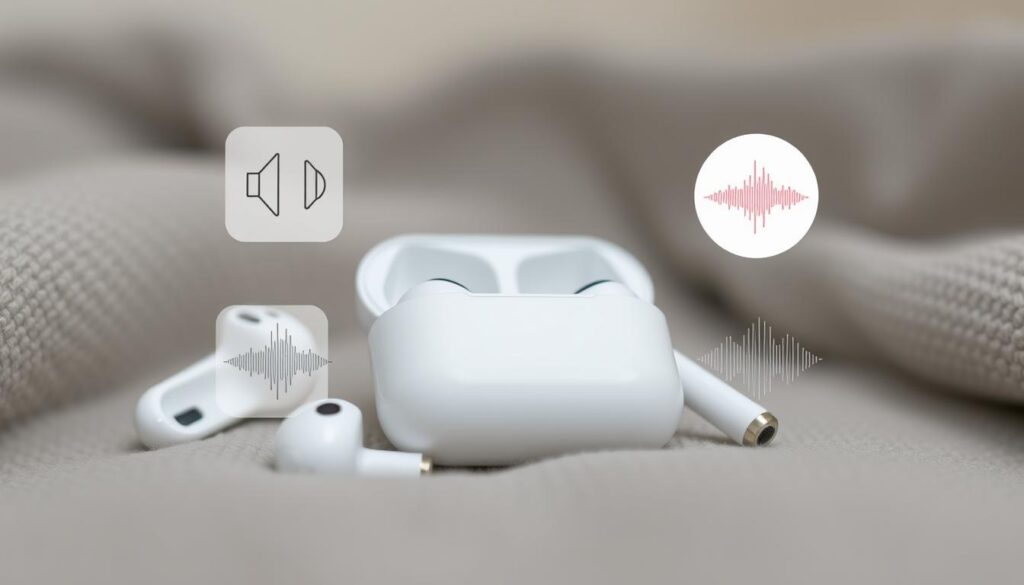
Cleaning and Maintenance for Clear Audio
To keep your AirPods sounding great, clean them often. A few easy steps can keep your speakers clean. This way, you’ll always get clear, sharp sound.
First, wipe the outside of your AirPods with a soft cloth. Don’t use liquids or harsh materials, as they can harm the AirPods. For a deeper clean, use micellar water and a soft toothbrush on the speaker mesh. Be gentle to avoid pushing dirt in.
- Gently wipe the outer surface of your AirPods with a soft, dry cloth.
- Use a micellar water solution and a soft-bristled toothbrush to clean the speaker mesh.
- Avoid using any liquids or abrasive materials that could damage the AirPods.
Clean the charging case too. This ensures good contact with your AirPods. Use a soft cloth to wipe the case inside and out. A toothpick can help remove debris from the charging ports.
“Regular cleaning and maintenance can help extend the lifespan of your AirPods and ensure they continue to deliver the exceptional audio quality you expect.”
By following these tips, your AirPods will stay in great condition. You’ll enjoy clear sound for many years.

Avoiding Skin Irritation
Cleaning your AirPods regularly can also prevent skin irritation. If you feel discomfort or see redness, clean them well. If the problem doesn’t go away, see a doctor.
Advanced Troubleshooting Techniques
If basic steps don’t fix your AirPods’ sound, it’s time for more advanced methods. You can try software updates or check your AirPods for physical damage. These steps can help fix fix muffled AirPods issues.
Software Updates and Resets
Keeping your devices updated is key for the best performance. Make sure your AirPods and connected devices have the latest software. A firmware update might solve AirPods audio troubleshooting problems.
If updates don’t work, resetting your AirPods might help. This can fix software glitches causing AirPods sound quality issues. Follow Apple’s guide to reset and reconnect your AirPods.
Hardware Inspection and Repair Options
Physical damage could be the cause of muffled sound in your AirPods. Look for any damage, like clogged mesh or debris. Clean them gently to see if it improves sound quality.
If cleaning doesn’t help, you might need professional help. Reach out to Apple Support or an authorized service for a check-up. They can fix any hardware problems causing muffled AirPods sound.
| Troubleshooting Step | Description |
|---|---|
| Software Updates | Ensure your AirPods, iPhone, and other connected devices have the latest software updates installed. |
| Device Resets | Perform a proper reset of your AirPods to clear any software-related issues. |
| Hardware Inspection | Carefully examine your AirPods and charging case for any physical damage or debris buildup. |
| Professional Repair | If the problem persists, contact Apple Support or an authorized service provider for hardware-related repairs. |
By using these advanced steps, you can fix AirPods sound quality issues and enjoy clear sound again.
Conclusion
Understanding why your AirPods sound muffled is key to fixing the problem. Issues like earwax buildup, blocked speaker mesh, or Bluetooth problems can cause this. The tips in this article can help you find and fix these problems.
Keeping your AirPods clean and well-maintained is important. It ensures they sound great and last longer. Also, make sure to update your AirPods’ software and check their hardware regularly.
To enjoy your AirPods fully, you need to know why they might sound muffled. By following the steps in this guide, you can get back to enjoying clear sound. This makes your AirPods even more valuable for listening to music and podcasts.
FAQ
Why do my AirPods sound muffled?
There are a few reasons why your AirPods might sound muffled. Earwax buildup, debris in the speaker mesh, audio settings problems, and Bluetooth interference are common causes.
How can earwax buildup affect my AirPods’ sound quality?
Earwax and debris can block the speakers over time. This makes the sound muffled or distorted. It physically stops the sound from being clear.
What happens if the speaker mesh on my AirPods gets blocked?
A blocked mesh can restrict airflow. This leads to muffled, low-quality audio. Keeping the mesh clean is key for clear sound.
Can audio settings or Bluetooth interference cause my AirPods to sound muffled?
Yes, wrong audio settings or Bluetooth interference can cause muffled sound. Fixing these issues can help improve your AirPods’ sound.
How can I clean my AirPods to fix muffled sound?
Cleaning the speaker meshes and removing earwax can help. Use a soft, dry cloth. Avoid moisture inside the AirPods.
What other troubleshooting steps can I try for muffled AirPods sound?
Try updating your AirPods’ software or resetting them. Check for hardware damage. If problems continue, Apple service might be needed.
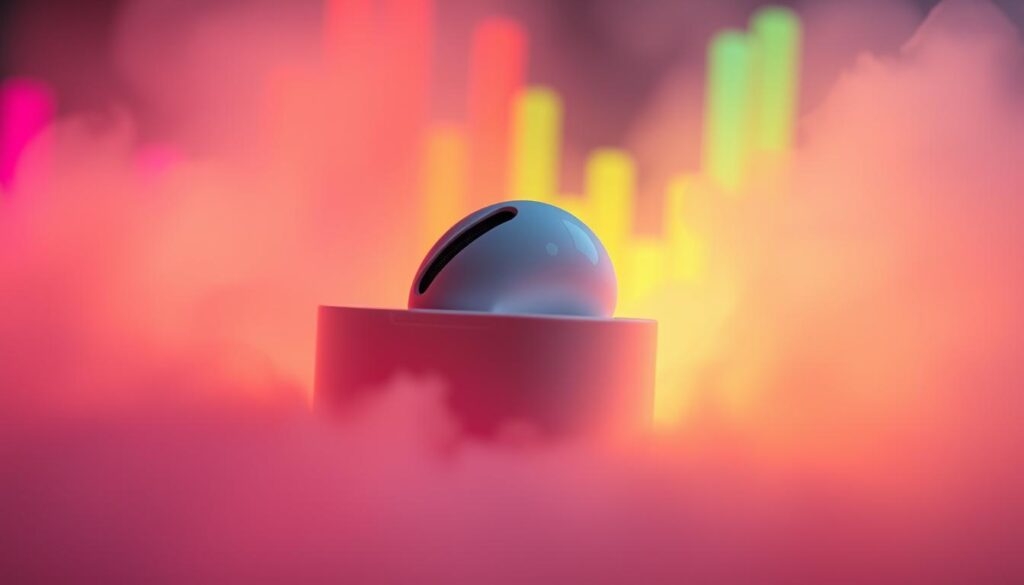






1 thought on “Why Do My AirPods Sound Muffled? Troubleshooting Tips”