Traveling today means we need to keep our belongings safe. The Apple AirTag is a great tool for this. It’s small and powerful, helping you track your luggage anywhere. This guide will show you how to use the Apple AirTag for luggage tracking, from setup to using it effectively.
Introduction to Apple AirTag for Luggage Tracking
What is an Apple AirTag?
The Apple AirTag is a small device that you can attach to your items, like luggage. It uses the Find My network to help you find your belongings. This way, you can always keep an eye on your valuables while traveling.
Benefits of Using AirTag for Luggage Tracking
The AirTag has many benefits for travelers. It tracks your luggage’s location, sends lost item notifications, and lets you share its location. This adds a layer of security and peace of mind, helping you avoid lost bags. It’s great for both checked and carry-on luggage.
Setting Up Your AirTag for Luggage
Setting up your AirTag for luggage tracking is easy. First, unbox it and pair it with your Apple device using the Find My app. Then, attach it to your luggage. Now, your belongings are safe, and you can travel with confidence.
How to Use Apple AirTag for Luggage
Using the AirTag for luggage tracking is easy. Just open the Find My app on your Apple device to see where your bags are. You can check their status anywhere, from the airport to your hotel room. If your bag goes missing, the AirTag’s features can help you find it.
Tracking Your Luggage with the Find My App
Locating Your Luggage on a Map
The Find My app makes tracking your luggage easy. It shows your bags’ location on a map. This lets you keep an eye on them and ensure they reach their destination safely.
Receiving Notifications for Nearby AirTags
The Find My app also sends notifications. It alerts you when your AirTag-equipped luggage is nearby. This is super helpful when picking up your bags at the airport or hotel, as you’ll know exactly when they arrive.
Tips for Effective Luggage Tracking with AirTag
Placement of AirTag in Your Luggage
To track your luggage best, place your AirTag wisely. Put it in an inside pocket or compartment. This prevents it from being removed or lost. Proper placement ensures your AirTag works well, keeping your belongings safe.
Troubleshooting Common AirTag Issues
Even though the AirTag is reliable, you might face some problems. If you do, check the manufacturer’s help or contact their support. They can help fix any issues and keep your AirTag working well, protecting your luggage.
Key Takeaways
- The Apple AirTag is a powerful tracking device that can be used to locate your luggage during travel.
- Setting up the AirTag is a straightforward process, and it can be easily attached to your bags.
- The Find My app provides a comprehensive interface for monitoring the location of your AirTag-equipped luggage.
- Proper placement of the AirTag within your luggage can maximize its tracking capabilities.
- Troubleshooting any issues with the AirTag is essential to maintain its effective performance.
Introduction to Apple AirTag for Luggage Tracking
Lost or misplaced luggage is a big problem for many travelers. But, the Apple AirTag is here to help. It’s a small, circular device that tracks your luggage during your trip.
What is an Apple AirTag?
The Apple AirTag is a Bluetooth device for tracking your stuff. You can attach it to your luggage or backpack. Pair it with your apple airtag travel device to find your luggage locator if it gets lost.
Benefits of Using AirTag for Luggage Tracking
The Apple AirTag has many benefits for travelers:
- Precise Tracking: It uses Bluetooth and UWB for accurate location tracking.
- Discreet Design: The AirTag fits well with your luggage without being seen.
- Seamless Integration: It works well with the Find My app for iPhone users.
- Comprehensive Notifications: It alerts you if your AirTag is away from your iPhone.
With the Apple AirTag, you can manage your travel better. You’ll know your luggage is safe, wherever you go.
Setting Up Your AirTag for Luggage
Getting your Apple AirTag ready for luggage tracking is easy. It helps you find your stuff while traveling. Whether for checked bags or travel tips, the setup is the same. Here’s how to prepare your AirTag for your next trip.
- First, pair your AirTag with your iPhone or other Apple device. This lets the AirTag talk to your device and the Find My network.
- Next, name and set up your AirTag. This makes it easy to spot in the Find My app and keeps it separate from other tracked items.
- Then, add a secure attachment like a luggage tag or pouch. This keeps your AirTag in your luggage, so it doesn’t get lost.
- Lastly, put the AirTag in your luggage where it’s easy to find and not blocked. This helps it stay connected to Apple devices and the Find My network.
By following these steps, your AirTag is ready for luggage tracking. Your valuable items will always be within reach, wherever you go.
| Step | Action |
|---|---|
| 1 | Pair your AirTag with your iPhone or compatible Apple device |
| 2 | Customize the name and information associated with your AirTag |
| 3 | Attach your AirTag securely to your luggage |
| 4 | Place the AirTag in an accessible location within your luggage |
“With my AirTag set up and ready to go, I can travel with peace of mind, knowing my luggage is always within my reach.”
By following these simple steps, you’ll be ready to use your AirTag for luggage. Your belongings will always be trackable, no matter where you go.
How to Use Apple AirTag for Luggage
As a frequent traveler, keeping your luggage safe is crucial. Apple’s AirTag is a great tool to track your bags. We’ll show you how to use it to find your checked or carry-on luggage.
To start, place your AirTag inside your luggage carefully. The best spot is a hidden pocket or sewn-in area. This keeps the AirTag safe and out of sight. It also makes your luggage more secure.
- Attach the AirTag to the inside of your luggage with the provided accessories or a small carabiner.
- Make sure the AirTag doesn’t get in the way of opening or closing your bag.
- Download the Find My app on your iOS device and set up your AirTag for tracking.
With your AirTag in place, you can track your luggage’s location. The Find My app gives you updates on your AirTag’s location. This helps you find your bag if it gets lost or separated from you.
| Feature | Benefit |
|---|---|
| Airtag for checked bags | Ensures you can track the location of your checked luggage, even when it’s out of sight. |
| Discreet Placement | Hiding the AirTag within your luggage keeps it secure and unobtrusive. |
| Real-time Tracking | The Find My app provides up-to-the-minute updates on your luggage’s whereabouts. |
Using the how to use apple airtag for luggage makes your travels safer. You’ll have peace of mind knowing your belongings are safe, wherever you go.

Tracking Your Luggage with the Find My App
The Find My app from Apple lets you track your devices and belongings, like luggage with AirTags. It makes finding lost luggage easy, saving you from the stress of tracking it down at the airport.
Locating Your Luggage on a Map
Attach an AirTag to your luggage and use the Find My app to find it on a map. Open the app to see where your bag is, whether it’s at the airport or in a taxi. This feature gives you peace of mind, keeping your belongings safe while you travel.
Receiving Notifications for Nearby AirTags
The app also sends notifications when your AirTag luggage is near or far from your Apple device. You’ll know right away if your bag is left behind or moves away. This helps you quickly get your luggage back, making your travel smoother.
Using the Find My app, you can manage your luggage better and reduce the chance of losing it. It’s great for travelers who want to avoid the stress of lost luggage. With its map and notification features, it’s a must-have for anyone who travels often.
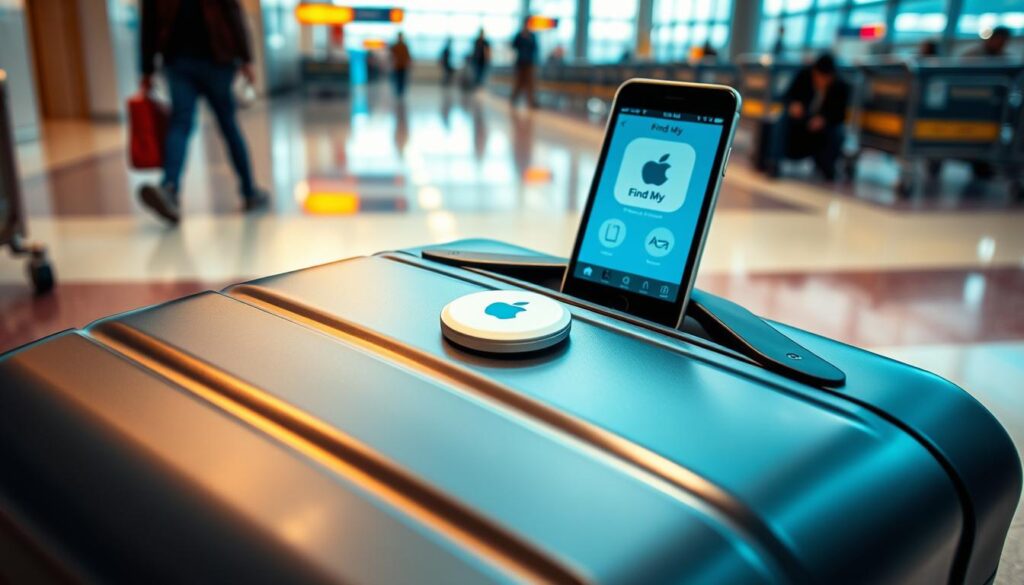
Tips for Effective Luggage Tracking with AirTag
Using your Apple AirTag for luggage tracking? The right spot can make a big difference. Here are some tips for better connectivity and tracking:
Placement of AirTag in Your Luggage
Where you put your AirTag in your luggage matters a lot. For the best results, place it in a spot that’s easy to reach. Think about these places:
- Inside a zippered compartment or pocket
- Attached to the luggage handle or strap
- Nested in the lining of your bag
Don’t put the AirTag in a tight spot. It can mess with the Bluetooth signal and cut down its range. Also, use a small pouch or clip to keep it on your luggage. This helps it stay in place and avoid getting lost.
Want to make your luggage even safer? Here are some extra steps:
- Engrave your contact information on the AirTag to up the chances of it coming back if lost or stolen.
- Turn on the Lost Mode in the Find My app. This way, you’ll get alerts when your luggage is found.
- Always check the status and battery life of your AirTag. This makes sure it’s working right.
By using these tips, you can track and protect your luggage better while traveling. A bit of planning can give you peace of mind, knowing your stuff is safe.
Troubleshooting Common AirTag Issues
When you travel with the airtag tracker, you might run into some problems. Don’t worry, we’ve got you covered! We’ll look at some common issues with the apple airtag travel. We’ll also share easy fixes to help you move forward.
One issue people often face is not being able to find their luggage tracking device. This could be because the AirTag’s battery is low or it’s having trouble connecting. Make sure your AirTag is charged and your phone’s Bluetooth and Wi-Fi are on. You can also try making the AirTag sound to find it.
Another problem is when the AirTag’s location tracking isn’t right. The airtag tracker usually works well, but things like other devices or things in your luggage can mess with it. If you’re getting wrong readings, try moving the AirTag around in your luggage or to a different spot to get a better signal.
FAQ
What is an Apple AirTag?
An Apple AirTag is a small, round device made by Apple. It helps you keep track of your stuff, like bags, keys, and more. You can attach it to your bag and use the Find My app to find it.
How do I set up my AirTag for luggage tracking?
First, pair your AirTag with your iPhone or Apple device using the Find My app. Then, name your AirTag and add details about your bag. Place the AirTag inside or on your bag, and you’re ready to go.
How do I use the Find My app to track my luggage with an AirTag?
The Find My app is key for tracking your AirTag. It shows your bag’s location on a map. You can also set up alerts to notify you when your bag is near or lost.
What are the best practices for placing an AirTag in my luggage?
For best tracking, put the AirTag inside your bag. This keeps the Bluetooth connection strong and prevents damage. Place it in an easy spot, like a pocket or compartment.
What should I do if I encounter issues with my AirTag while traveling?
If your AirTag has problems, like connection issues, try a few things. Make sure it’s paired with your device and the Find My app is updated. Try moving the AirTag or resetting it if needed.







2 thoughts on “Track Your Luggage: How to Use Apple AirTag”