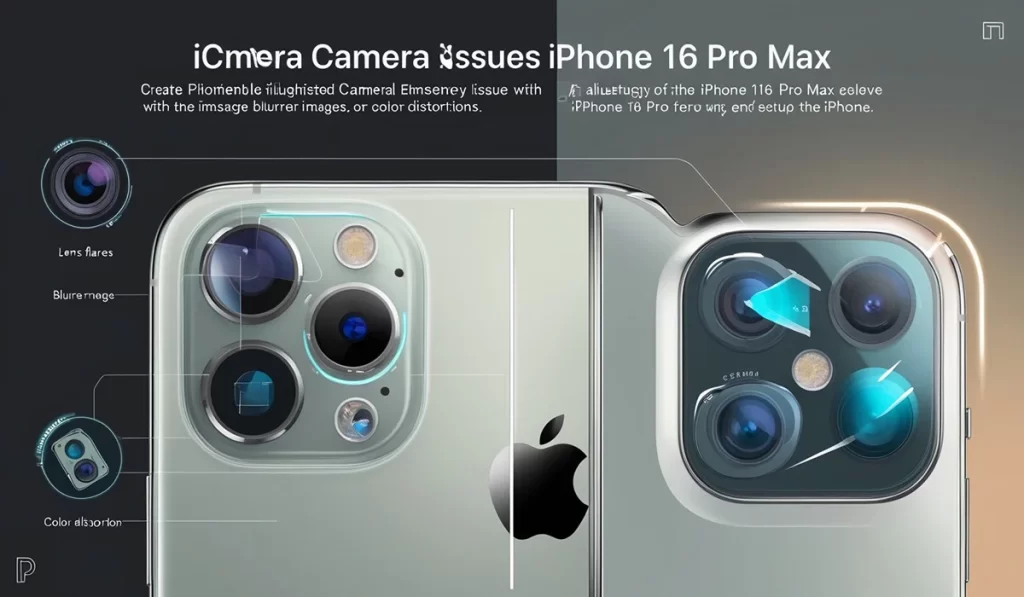That fancy new iPhone 16 Pro Max camera is begging to be used, but what happens when the camera button decides to play hide-and-seek? You’re not alone! Seems like a few folks are having trouble getting that quick camera access with a single click. But don’t worry, before you trade in your photography dreams for a flip phone (gasp!), let’s try to fix those camera button woes. Are your iPhone 16 Pro Max camera issues? This guide provides troubleshooting steps and solutions to get your camera working again.
iPhone 14 vs 15: Which Should You Choose?
Why Is My Camera Button Misbehaving? 🤔
While Apple hasn’t officially acknowledged a widespread problem, a few things might be causing your camera button conundrum:
- Software Quirks: iOS 18 might have a few bugs to squash, especially when it comes to that new camera button feature.
- Backup Baggage: Restoring from an old backup could be carrying over some settings that interfere with the camera button.
- Screen Protector Shenanigans: Believe it or not, some users have found that certain screen protectors can interfere with the camera button’s responsiveness.
- Case Conundrums: Similarly, some bulky or ill-fitting cases might put pressure on the button, making it less reliable.
This video, titled “How to Fix – iPhone 16, Pro Max Camera Crash Bug iOS18“, is owned by Knowledge Server Plus on YouTube.
Troubleshooting Tips to Get Clicking 📸
Here’s a step-by-step guide to help you troubleshoot that troublesome camera button:
- Check Your Settings:
- Go to Settings > Accessibility > Camera Control and make sure the “Single Press to Open Camera” option is turned ON.
- Restart Your iPhone:
- A classic tech fix! Sometimes, a simple restart can resolve minor software glitches.
- Remove Your Case and Screen Protector:
- This might sound strange, but try removing your case and screen protector to see if that improves the button’s responsiveness.
- Clean the Button:
- Gently clean around the camera button with a soft, dry cloth to remove any dust or debris that might be interfering.
- Check for iOS Updates:
- Make sure your iPhone 16 Pro Max is running the latest version of iOS. To check, go to Settings > General > Software Update.
- Restore as New (If You’re Feeling Bold):
- Warning: This will erase all your data! Make sure you have a backup first. If you’re willing to try this, go to Settings > General > Transfer or Reset iPhone > Erase All Content and Settings.
- Contact Apple Support:
- If all else fails, Apple Support can offer more personalized guidance and troubleshooting steps.
How to Fix iPhone 16 Pro Max Camera Button Issues?
FAQs About iPhone 16 Pro Max Camera Button Issues
While it’s not affecting everyone, it seems to be popping up for some users. Hopefully, Apple will address it in a future update.
It might, but it’s a last resort since you’ll lose all your data. Try the other troubleshooting steps first.
It’s possible, but less likely if you see other users with the same problem. Try the software troubleshooting steps first.
This could be due to a software glitch, interference from a screen protector or case, or even just how you’re pressing the button.
You can visit Apple’s support website, contact Apple Support, or check online forums like Apple’s discussion forums.
Don’t Let Camera Button Blues Ruin Your Photos! 😊
Camera button glitches can be a real bummer, but don’t let them stop you from capturing those picture-perfect moments! Try these troubleshooting steps, and if all else fails, reach out to Apple Support. With a little patience and persistence, you’ll be back to snapping photos in no time.