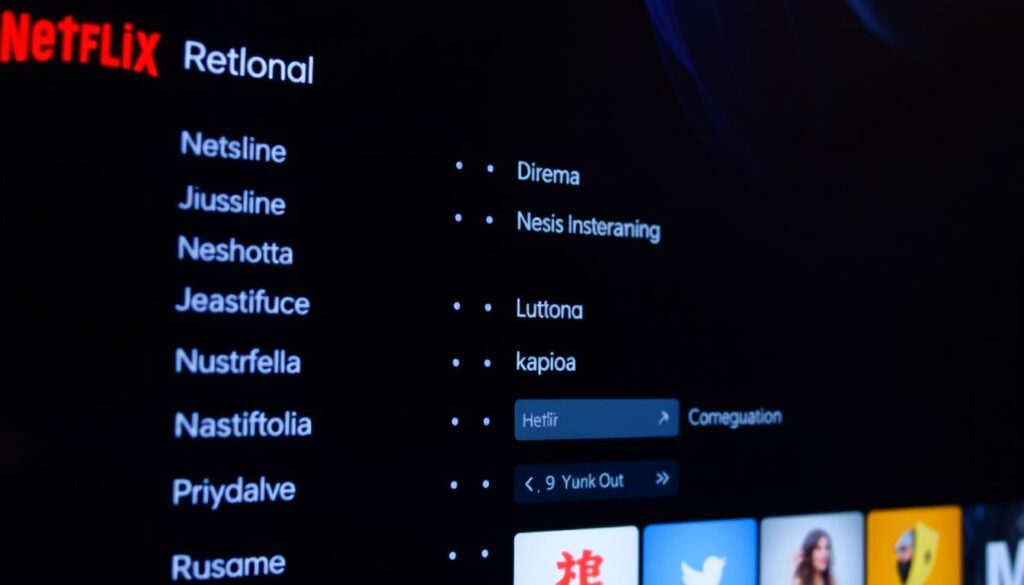Enjoying your favorite Netflix shows and movies in your preferred language is easy. You can switch the audio, subtitles, or even the interface language. Netflix has many customization options to make your streaming better. In this guide, we’ll show you how to change language settings on Netflix. This way, you can dive into your content like never before.
Key Takeaways
- Netflix offers a wide range of language options for audio, subtitles, and interface
- You can easily change the language settings on both the browser and mobile app
- Adjusting the default audio language and subtitle preferences can improve your viewing experience
- Familiarize yourself with the available language options for your region
- Explore other Netflix features like changing regions and using Netflix Party for a more personalized experience
Ready to dive into the world of multilingual Netflix? Let’s get started!
Understanding Netflix Language Settings Basics
Exploring Netflix’s language options is essential for a personalized viewing experience. The platform offers a variety of choices for audio tracks and interface translations. This caters to viewers worldwide. Let’s look at the different language settings and why Netflix supports many languages.
Different Types of Language Settings Explained
On Netflix, you can adjust several language preferences:
- Audio Language: Pick your preferred audio language for movies and TV shows.
- Subtitle Language: Choose the language for subtitles.
- Interface Language: Change the language for menus, descriptions, and settings.
Why Netflix Offers Multiple Language Options
Netflix provides many language options because it serves a global audience. By allowing you to switch netflix language and customize netflix language, it makes content accessible to everyone. This makes Netflix more inclusive and engaging for viewers.
Language Settings vs. Profile Settings
Language preferences are different from your Netflix profile settings. Profile settings handle things like recommendations and parental controls. But language settings control the language you see and hear on Netflix. This lets you customize your experience to fit your needs.
How to Change Language on Netflix
Changing the language on Netflix is easy. You can pick your favorite audio or subtitle language. This guide will show you how to do it.
Adjusting Audio Language
To change the audio language on Netflix, follow these steps:
- Launch the Netflix app or website and find the title you want to watch.
- During playback, look for the Audio or Language icon, typically located in the bottom-right corner of the screen.
- Click on the icon to reveal the available audio language options.
- Select your desired language and the audio will immediately update.
Modifying Subtitle Language
Changing the subtitle language on Netflix is easy:
- Locate the Subtitles or CC (Closed Captions) icon during playback.
- Click on the icon to reveal the subtitle language options.
- Choose your preferred language, and the subtitles will update.
The languages you can choose from may vary. This depends on the title and your Netflix library.

“Personalize your Netflix experience by adjusting the audio and subtitle settings to match your preferences.”
By using Netflix’s language settings, you can enjoy your favorite shows and movies in your preferred language. Whether it’s your native tongue or a new one, Netflix’s options make your viewing experience better.
Modifying Audio Language Preferences
Changing your Netflix audio settings can make your viewing experience better. Whether you speak many languages or just like watching shows in a certain one, Netflix has you covered. It offers a wide range of options to fit your taste.
Available Audio Languages by Region
The languages you can choose from on Netflix depend on where you live. Some places offer more languages than others. To see what languages are available in your area, you can alter your Netflix language preferences and check out the options.
Changing Audio During Playback
Netflix lets you change the audio language while watching a show. This way, you can pick your favorite language for each program. It’s great if you want to watch something in a different language than your usual setting.
Setting Default Audio Language
To make a permanent change, you can set your default audio language in your Netflix account settings. This way, your preferred language will be chosen automatically when you start a new show. It saves you time and makes your Netflix experience more personal.

“Adjusting your Netflix language settings is a game-changer for truly immersive viewing.”
Changing Netflix Interface Language
Want to change the Netflix interface language? It’s easy to do on different platforms. Whether you’re on a web browser, mobile app, or smart TV, the steps are simple. This lets you make Netflix your own by choosing your favorite language.
Browser Method
To change the Netflix interface language on your web browser, just log in to your account. Click on the profile icon in the top-right corner. Then, select “Account” from the dropdown menu and scroll down to “Language.”
Here, pick your preferred language and save the changes. Your Netflix website will now show your chosen language.
Mobile App Instructions
Changing the language on Netflix mobile is also easy. Open the Netflix app and tap on the profile icon. Then, choose “Account” and find “Language” to pick your language.
The app will update to show your new language choice. This change will apply to all your devices.
Smart TV Steps
Changing the Netflix interface language on a smart TV is simple too. Open the Netflix app and go to the settings menu. Look for “Language” or “Preferences” and select your preferred language.
Your TV’s Netflix interface will change instantly. This way, you can enjoy Netflix in your preferred language, even on a smart TV.
FAQ
How do I change the language on Netflix?
To change the language on Netflix, you can adjust audio, subtitle, and interface settings. You can find these settings in your web browser, mobile app, or smart TV.
How do I change the audio language on Netflix?
Changing the audio language on Netflix is easy. You can do it during playback or set a default audio preference in your account settings. The audio languages available will depend on your region.
How do I change the subtitle language on Netflix?
To change the subtitle language, access the subtitle settings during playback or set a default subtitle preference in your account settings.
How do I change the interface language on Netflix?
Changing the interface language on Netflix is straightforward. You can do it through your web browser, mobile app, or smart TV. The steps might vary slightly based on your device.
Can I have different language settings for different profiles on Netflix?
Yes, you can have different language settings for each profile on your Netflix account. This lets you and other household members customize language preferences to your liking.
Why does Netflix offer multiple language options?
Netflix offers multiple language options to serve a global audience. It ensures users can enjoy content in their preferred language. This makes Netflix more accessible and inclusive for viewers from different linguistic backgrounds.