Managing your iCloud storage is key in today’s digital world. You might need more space or want to save money. Luckily, you can cancel or downgrade your iCloud storage plan easily. This guide will show you how to cancel your iCloud storage and look at the different plans available. We’ll also cover the good and bad of each.
Key Takeaways
- Understand the various iCloud storage plans and their features
- Learn the steps to cancel or downgrade your iCloud storage subscription
- Discover the reasons why you might want to cancel your iCloud storage plan
- Explore alternative cloud storage solutions to consider after cancellation
- Ensure a smooth transition by managing your data after canceling iCloud storage
Understanding iCloud Storage Plans
Exploring iCloud storage can seem complex. But knowing the different plans helps you pick the right one. iCloud has both free and paid options, each with its own benefits and costs.
Types of Storage Plans
The free iCloud plan gives you 5GB of space. This might be enough for some. But, as your files and photos grow, you might need more. Luckily, iCloud has paid plans to meet your needs:
- 50GB plan for $0.99 per month
- 200GB plan for $2.99 per month
- 2TB plan for $9.99 per month
Benefits and Drawbacks
Every iCloud plan has its pros and cons. The free plan is perfect for starting with iCloud. But, it might not be enough for those with big photo collections or lots of app data. Paid plans offer more space and features like sharing with family, but they cost each month.
| Plan | Storage | Monthly Cost | Sharing with Family |
|---|---|---|---|
| Free | 5GB | $0 | No |
| 50GB | 50GB | $0.99 | Yes |
| 200GB | 200GB | $2.99 | Yes |
| 2TB | 2TB | $9.99 | Yes |
By learning about iCloud’s storage plans, you can choose wisely. You can always change your plan as your needs evolve.
Reasons to Cancel iCloud Storage
iCloud storage is convenient, but there are good reasons to cancel it. Cost and storage limits are key factors. Many people find canceling iCloud a smart move for their needs.
Cost Concerns
The main reason to cancel iCloud is the monthly or yearly cost. The free 5GB might be enough for some. But, those needing more space often pay a lot. It’s wise to compare iCloud costs with other cloud services.
Limited Storage Capacity
Storage limits are another big reason to cancel. Even with paid plans, space can run out fast. Users might have to delete files or upgrade to a pricier plan, which isn’t always easy.
Availability of Alternatives
Many cloud services, like Google Drive and Dropbox, offer better deals. They have more space and features at lower prices. This makes them great alternatives to iCloud.
Deciding to cancel iCloud should be thoughtful. Look at your needs, budget, and other cloud options. Knowing why you might cancel iCloud helps you choose the best storage for you.

“The true cost of iCloud storage is not just the monthly fee, but the time and effort required to manage and maintain your data within the limited capacity.”
How to Cancel iCloud Storage
Canceling your iCloud storage plan is easy. But, knowing the iCloud storage cancellation process helps. This guide will help you downgrade or deactivate your iCloud storage account.
Step-by-Step Guide
- Log in to your iCloud account on your device or the iCloud website.
- Navigate to the “Storage” or “Manage” section in your account settings.
- Locate the “Cancel Subscription” or “Downgrade” option and select it.
- Review the information about the implications of canceling or downgrading your iCloud storage plan.
- Confirm your decision to cancel or downgrade your iCloud storage subscription.
Troubleshooting Tips
If you run into problems during the iCloud storage cancellation process, try these tips:
- Make sure you have the right account info and login details.
- Check if the cancellation option is in your account settings. If not, reach out to Apple Support.
- Make sure your device supports the iCloud storage account deactivation process.
- Look at any error messages or notifications and follow the advice given.
By following these steps and troubleshooting tips, you can cancel your iCloud storage subscription successfully. This will help you manage your data better.
“Canceling your iCloud storage plan is a straightforward process, but it’s important to understand the implications and ensure a smooth transition.”
Downgrading to Free iCloud Storage
If you want to downgrade your iCloud storage plan to the free 5GB option, it’s easy. Just understand your storage needs and manage your data well. This way, you can switch to the free iCloud storage plan easily without any problems.
When downgrading your iCloud storage, first check your current usage. Look for files or data you can delete or move to another cloud service. This makes sure your switch to the free 5GB plan goes smoothly and you won’t lose any service.
- Check your iCloud storage usage and find data to delete or move.
- Look into other cloud storage options, like Google Drive or Dropbox, for files too big for free iCloud.
- Follow Apple’s steps to switch to the free iCloud storage plan for a smooth experience.
By taking these steps, you can easily downgrade your iCloud storage plan. You’ll keep using the free 5GB plan without losing data or facing any Apple ecosystem issues.
| Plan | Storage Capacity | Monthly Cost |
|---|---|---|
| Free iCloud Storage | 5GB | $0 |
| 50GB iCloud Storage | 50GB | $0.99 |
| 200GB iCloud Storage | 200GB | $2.99 |
| 2TB iCloud Storage | 2TB | $9.99 |
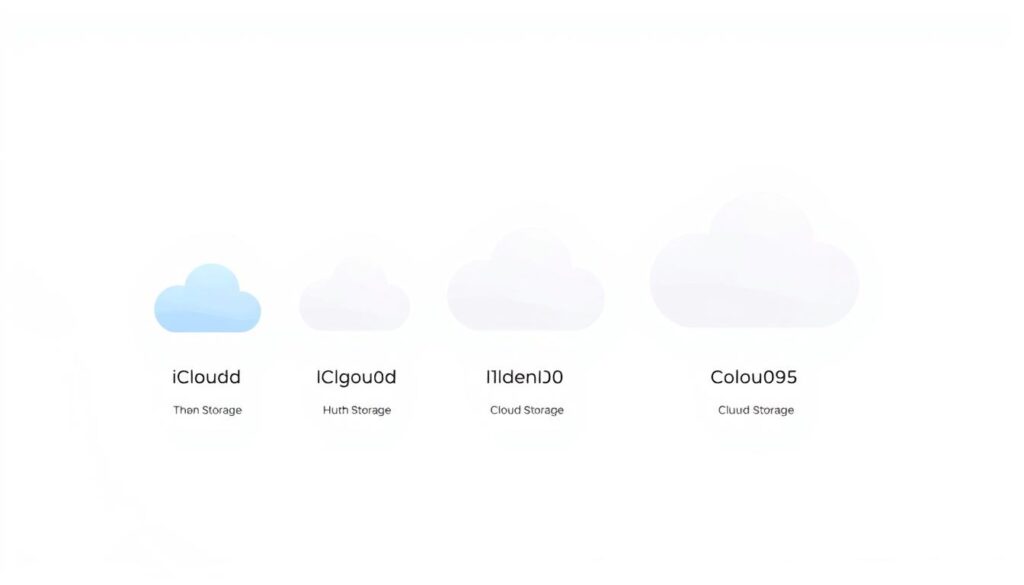
“Downgrading your iCloud storage plan can be a smart move if you don’t require the additional capacity and want to save on monthly costs.”
Managing Data After Cancellation
Congratulations on canceling your iCloud storage plan! Now, it’s important to manage and protect your data. Let’s look at the backup and transfer options you have.
Backup Your Data
Before you cancel, make a full backup of your data. This is key to avoid losing important files, photos, or documents. Here are some backup options:
- Use an icloud storage data backup solution to store your data on an external hard drive or USB drive.
- Check out alternative cloud storage services like Google Drive or Dropbox for a cloud backup.
- Look into local storage options, such as a personal computer or NAS device, for a local backup of your icloud storage data.
Transfer Your Data
After backing up your data, you’ll need to transfer it to your new storage. This might mean downloading files from iCloud or moving data to another cloud service. Make sure to check file formats and compatibility for a smooth data migration from icloud.
| Backup Method | Pros | Cons |
|---|---|---|
| External Hard Drive |
|
|
| Cloud Storage |
|
|
| Network-Attached Storage (NAS) |
|
|
By backing up and transferring your data, you’ll make the transition after canceling iCloud smooth. With the right steps, you can protect your information and move to your new storage solution easily.
Alternative Cloud Storage Solutions
When you think about canceling your iCloud storage, it’s smart to look at other options. There are many cloud storage services out there. They have different features, prices, and benefits. Let’s explore some top choices to help you decide.
Google Drive
Google Drive is a great cloud storage option. It has free plans and paid upgrades. It works well with Google Docs and Gmail, making it a powerful tool for productivity. Its easy-to-use interface and strong security also make it appealing.
Dropbox
Dropbox is known for being simple and working on many devices. It has a free plan and paid options for more storage and features. Its file-sharing and teamwork features are why many people choose it for work and personal use.
Microsoft OneDrive
Microsoft OneDrive is a solid choice, part of the Microsoft 365 family. It offers a lot of free storage and works well with Office apps. This makes it easy to share and access files on different devices.
| Cloud Storage Service | Free Storage | Paid Plans | Key Features |
|---|---|---|---|
| Google Drive | 15GB | 100GB to 2TB | Integrated with Google ecosystem, Collaborative tools, Mobile apps |
| Dropbox | 2GB | 2TB to 3TB | Cross-platform compatibility, File sharing, Backup and sync |
| Microsoft OneDrive | 5GB | 100GB to 6TB | Seamless integration with Microsoft 365, Mobile apps, Document collaboration |
These are just a few cloud storage services to consider after canceling iCloud. Think about what you need in terms of features, price, and compatibility. Choose the service that best fits your needs.
Conclusion
Deciding to cancel your iCloud storage plan is a personal choice. It depends on your needs and what you prefer. Knowing your options, why you might want to downgrade, and how to do it helps you make a good choice.
This article shows how easy it is to cancel your iCloud storage subscription. It also highlights the benefits of going back to the free plan. Remember to back up your important files and move them to other cloud storage services. This way, you can keep your digital life organized.
Managing your cloud storage well means finding a balance. It’s about convenience, cost, and control. By exploring your options and taking action, you can make sure iCloud works for you, no matter the plan. The decision is yours, so make it confidently and enjoy managing your data your way.
FAQ
What is the process to cancel my iCloud storage plan?
To cancel your iCloud storage plan, first, go to your Apple ID account settings. Then, find the iCloud section and choose to cancel or downgrade your storage. We’ll give you a detailed guide on how to do this later.
Can I switch back to the free iCloud storage plan after canceling my paid plan?
Yes, you can switch back to the free iCloud storage plan after canceling your paid subscription. We’ll show you how to manage this change. We’ll also make sure your data is backed up and accessible.
What are the main reasons people choose to cancel their iCloud storage plan?
People often cancel iCloud storage for several reasons. These include the cost of paid plans, limited storage, and cheaper or better cloud storage options. We’ll dive into these reasons to help you decide if canceling iCloud is right for you.
How do I backup and transfer my data after canceling iCloud storage?
Before canceling your iCloud storage, it’s key to have a backup and data transfer plan. We’ll suggest the best ways to keep your data safe and accessible, even after leaving iCloud.
What are some top alternative cloud storage services I can use instead of iCloud?
There are many great cloud storage services like Google Drive, Dropbox, and Microsoft OneDrive. We’ll compare their features, prices, and benefits. This will help you find the best cloud storage for your needs.







1 thought on “Cancel iCloud Storage: Easy Steps to Downgrade”