Online dating can be complex, and sometimes you might need to cancel your Bumble subscription. Maybe you’re not finding it useful anymore or just want a break. This guide will show you how to cancel your Bumble membership on different platforms.
We’ll look at the types of Bumble subscriptions and what happens when you cancel. You’ll get step-by-step instructions for canceling on your iPhone, Android, or computer. By the end, you’ll know how to manage your Bumble subscription and make the right choice for your dating life.
Key Takeaways
- Learn how to cancel your Bumble subscription across multiple platforms
- Understand the differences between Bumble Premium and Bumble Boost
- Discover the possible effects of canceling your Bumble membership
- Get a full understanding of Bumble’s subscription billing cycles and costs
- Efficiently and effectively navigate the cancellation process
Understanding Bumble Subscription Types and Features
Dating apps can be tricky, and Bumble is no exception. It’s important to know the difference between Bumble Premium and Bumble Boost. This knowledge helps you choose the right subscription for you.
Bumble Premium vs Bumble Boost Differences
Bumble Premium gives you extra features like seeing who’s already swiped right on you. You can also extend matches and rematch with expired connections. Bumble Boost, on the other hand, helps you get noticed more and find more matches.
Subscription Billing Cycles and Costs
Bumble subscriptions come in monthly, quarterly, or yearly plans. The prices change based on the plan. Knowing the costs and billing cycles is key to managing your subscription wisely.
What You'll Lose After Cancellation
Canceling your Bumble Boost or Premium means you lose special features. You won’t be able to see who’s swiped right, extend matches, or rematch with expired connections. This can change how you date on the app.
It’s vital to understand Bumble’s subscription options to get the most out of the app. By managing your subscription well, you can find the right matches and achieve your dating goals.
| Feature | Bumble Premium | Bumble Boost |
|---|---|---|
| See Who Likes You | ✓ | – |
| Extend Matches | ✓ | – |
| Rematch Expired Connections | ✓ | – |
| Increased Visibility | – | ✓ |
| Additional Connection Opportunities | – | ✓ |
“Understanding the differences between Bumble’s subscription options is essential for making the most of your dating app experience.”
How to Cancel Bumble Subscription on iPhone
Canceling your Bumble subscription on an iPhone is easy. Whether you have Bumble Boost or Premium, the steps are the same. You can stop Bumble payments and disable Bumble auto-renewal easily. Here’s how to do it step by step.
- Open the Settings app on your iPhone.
- Tap on your Apple ID at the top of the screen.
- Select “Subscriptions” from the list of options.
- Locate the Bumble subscription and tap on it.
- Choose the option to “Cancel Subscription” to bumble unsubscribe.
Remember, canceling your Bumble subscription won’t stop your premium features right away. You’ll keep using them until your current billing cycle ends. This way, you can enjoy your Bumble plan until it’s time to stop.
| Subscription Type | Cancelation Process | Effective Date |
|---|---|---|
| Bumble Boost | Follow the steps above to cancel through your iPhone settings | Subscription will end at the end of the current billing cycle |
| Bumble Premium | Follow the same steps to cancel through your iPhone settings | Subscription will end at the end of the current billing cycle |
By following these simple steps, you can easily stop Bumble auto-renewal and future payments. This lets you take a break or try other dating apps without a recurring subscription.

“Canceling your Bumble subscription is a straightforward process that can be easily done through your iPhone’s settings.”
Canceling Bumble Through Android Devices
Android users can easily [delete a Bumble account](https://applediscovery.com/how-to-cancel-icloud-storage/) or [request a Bumble refund](https://applediscovery.com/how-to-cancel-icloud-storage/) through the Google Play Store. Here’s a step-by-step guide to help you [cancel your Bumble subscription](https://applediscovery.com/how-to-cancel-icloud-storage/) on your Android device.
Google Play Store Navigation
First, open the Google Play Store on your Android. Look for the menu or profile icon in the top-right corner. Tap on it. Then, select “Subscriptions” from the menu to see your active subscriptions.
Subscription Management Section
In the Subscriptions section, find your Bumble subscription. Tap on it to see the details and management options.
Verification Process
To finish the [Bumble subscription cancellation](https://applediscovery.com/how-to-cancel-icloud-storage/), you might need to verify your identity. Follow the on-screen instructions. Make sure you choose the right option to cancel your Bumble subscription.
The steps might change a bit based on your Google Play Store version and Android OS. But the process we’ve outlined should help you cancel your Bumble account on your Android device.
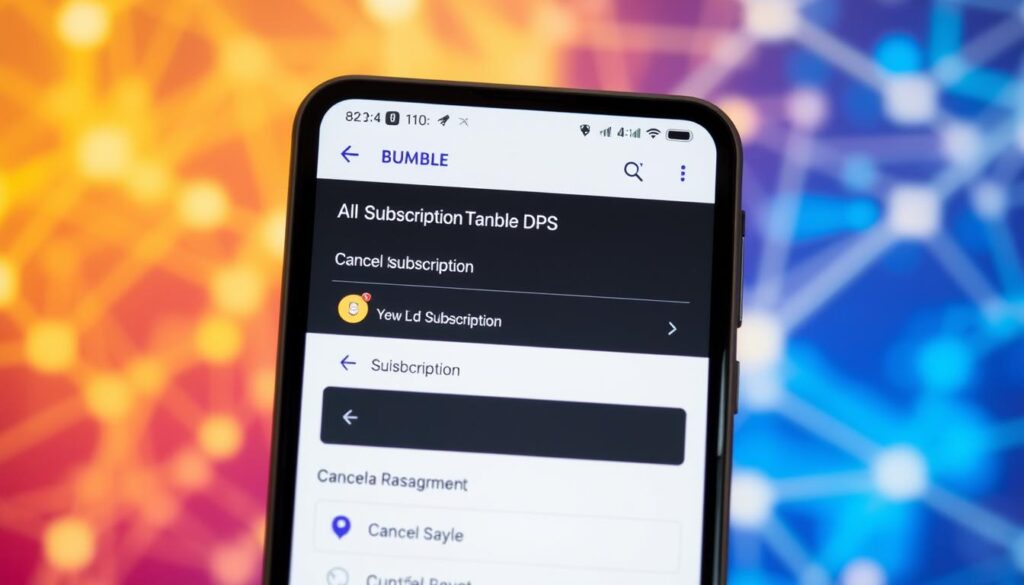
Desktop Method: Canceling Through Web Browser
Want to cancel your Bumble subscription from your desktop? It’s easy. Just go to the Bumble website and log in. Then, find the section for managing your subscription on your profile page.
Here, you’ll see your current Bumble plan. It will show the billing cycle and the cost of your premium membership. To cancel, click “Cancel Subscription” and follow the instructions. This will confirm your cancellation and stop future bills.
After canceling, you might keep using premium features until your current cycle ends. But, your subscription won’t renew. You’ll go back to the free app version when your cycle ends. If you have questions or issues, the Bumble support team is ready to help.
FAQ
How do I cancel my Bumble subscription?
You can cancel your Bumble subscription in a few ways. You can do it through the app’s settings, your device’s app store, or the Bumble website. We’ve made it easy with step-by-step guides for each method.
How do I delete my Bumble account?
To delete your Bumble account, go to the app’s settings. Then, choose the “Delete Account” option. Remember, deleting your account is permanent. It will erase your profile and all your data.
Can I get a refund for my Bumble subscription?
Bumble’s refund policy depends on where you are and how you bought the subscription. Usually, you can ask for a refund in the first few days. But, Bumble might say no. Always check their current refund policy for the latest info.
How do I stop Bumble from automatically renewing my subscription?
To prevent auto-renewal, go to your device’s app store. It’s either the App Store or Google Play. Then, find the subscription management section. There, you can turn off auto-renewal to avoid automatic renewals.
How do I cancel my Bumble Boost or Bumble Premium membership?
Canceling your Bumble Boost or Premium membership is the same as canceling a regular subscription. Just follow the steps for your platform (iPhone, Android, or web browser) to manage and end your Bumble Premium or Boost plan.






