Macbooks

How to Know If MacBook Is Charging – Quick Guide
Learn how to know if MacBook is charging properly through visual indicators, system settings, and troubleshooting tips to ensure your device stays powered up when you need it

Create a Stylish Mac: Aesthetic Tips & Tricks
Transform your Mac's look with our easy aesthetic tips. Learn how to make your Mac aesthetic through customization, themes, and personalization tricks for a stylish desktop experience.

Fix Sticky Keys on MacBook: Easy Solutions
Discover easy solutions to fix sticky keys on your MacBook. Learn how to clean, repair, and prevent keyboard issues for smoother typing and improved performance.

Mastering Copy & Paste on Your MacBook Pro in Minutes! 🖥️✂️
Learn how to copy and paste on a MacBook Pro with our quick guide. Discover time-saving shortcuts and techniques to boost your productivity on macOS.

How to Snip on Mac: Quick Screenshot Guide
Learn how to snip on Mac with our easy guide. Discover built-in tools and keyboard shortcuts for quick screenshots and screen recordings on your Apple computer.

MacBook 12-inch: Compact Power and Portability
Discover the perfect blend of power and portability with the MacBook 12in. Featuring a stunning Retina display and ultra-lightweight design, it's ideal for work and travel.

MacBook Pro M3 Review: Power Meets Performance
Discover the cutting-edge MacBook Pro M3 in our comprehensive review. Unleash unparalleled performance, stunning visuals, and all-day battery life with Apple's latest powerhouse.

Hard Reset MacBook Air: Step-by-Step Guide
Learn how to hard reset MacBook Air I with our easy-to-follow guide. Restore your device to factory settings, fix issues, and start fresh in just a few simple steps.
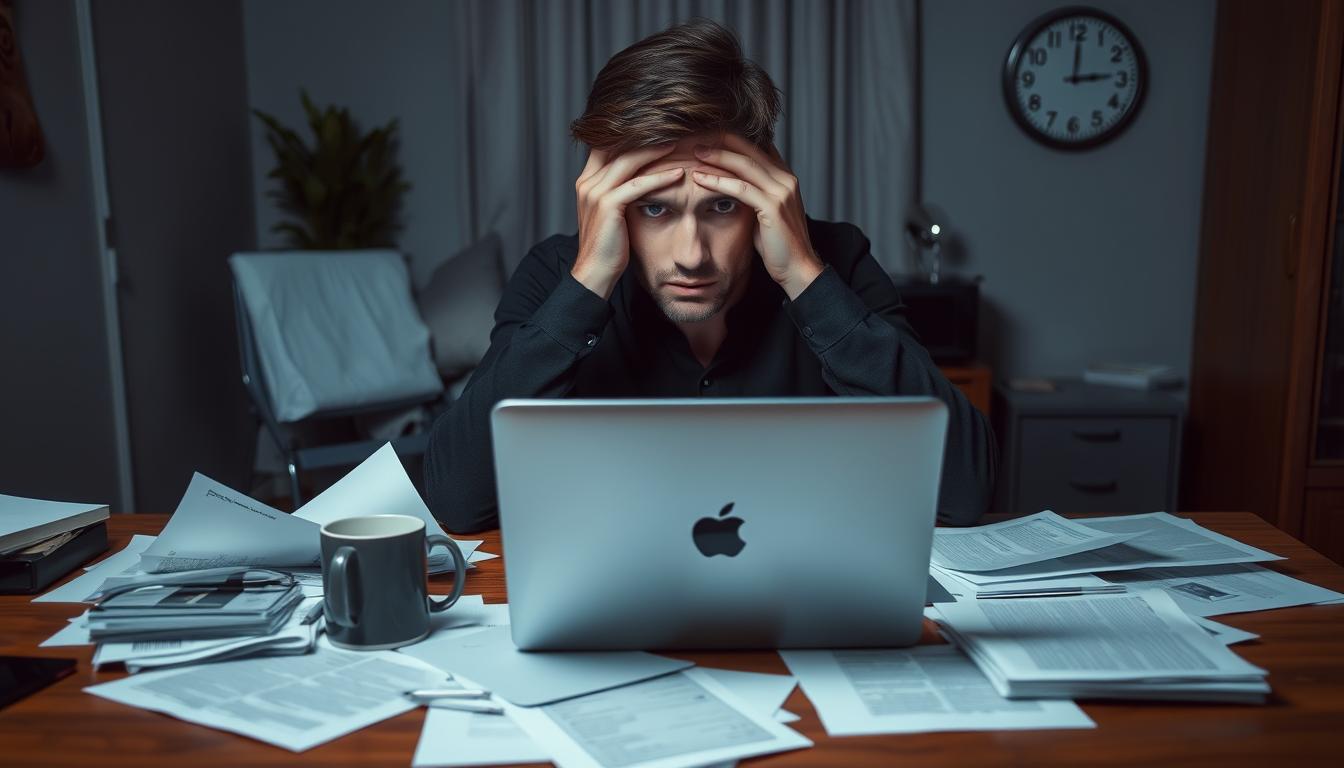
Forgot MacBook Password? Here’s How to Reset It
Forgot your MacBook password? Don't panic! Learn step-by-step methods to reset your password and regain access to your device. Discover easy solutions for "i forgot my macbook password" issues.






