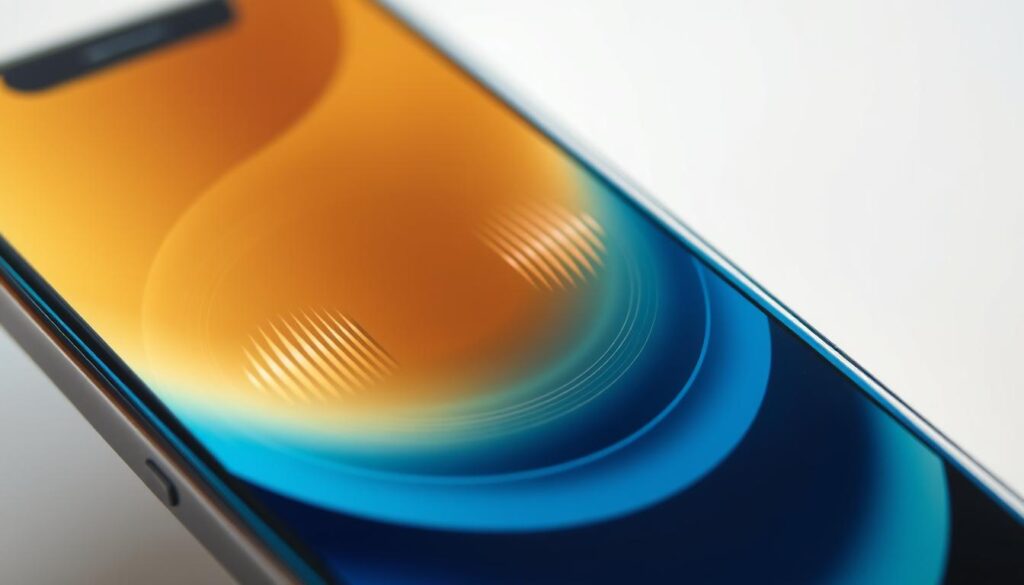Haptic feedback has become key in smartphone tech. It’s a feature on iPhones that changes how we use our devices. This guide will cover everything about haptic technology on iPhones, from the start to the latest updates.
Apple’s Taptic Engine makes haptic feedback a big part of the iPhone. It adds vibrations that feel like real button presses and gestures that give you a sense of touch. This makes using the iPhone feel more natural and smooth.
As we dive into iPhone haptics, you’ll see how it has grown. You’ll learn about different haptic sensations, their uses, and how to make your iPhone feel just right for you.
Key Takeaways
- Haptic technology on iPhone provides touch-based feedback, making the user experience better.
- The Taptic Engine, Apple’s own haptic system, makes haptics work smoothly on iPhones.
- Haptic feedback is used in many parts of the iPhone, like navigation, apps, and games.
- Users can change their haptic settings to get the vibrations and feedback they like best.
- Haptic technology on iPhone has gotten better over time, with each new model.
Understanding What Is Haptics on iPhone: Basic Concepts
iPhone users often overlook the smooth interaction thanks to haptic feedback. This technology, known as haptics, greatly improves how we use our iPhones. Let’s explore the basics of this innovative feature.
The Evolution of iPhone Haptic Technology
Apple started working on haptic technology with the first iPhone in 2007. The Multi-Touch display introduced a new way to interact with smartphones. This led to Apple’s ongoing improvements in haptic technology.
Apple has made big strides in haptic technology over the years. The taptic engine, a special vibration motor, has been a major breakthrough. It offers a more detailed and responsive vibration feedback.
How Haptic Feedback Works on iOS Devices
The taptic engine is key to haptic feedback on iPhones. This motor creates precise vibrations that our fingertips feel. It makes interactions like typing and navigating feel seamless and intuitive.
Different Types of Haptic Sensations
iPhone users can feel various haptic sensations. Each one is designed to give specific feedback and improve different interactions. These include:
- Subtle clicks and taps for system navigation and UI interactions
- Rumble effects for gaming and media playback
- Distinct vibration patterns for notifications and alerts
- Customizable haptic settings for a personalized experience
Understanding iPhone haptic technology helps us see Apple’s dedication to improving our experience. It shows their focus on thoughtful design and detail.
The Revolutionary Taptic Engine: Apple's Haptic Innovation
At the heart of the iPhone’s advanced haptic feedback is Apple’s Taptic Engine. This technology has changed how we interact with our devices. Unlike old vibration motors, the Taptic Engine uses a special linear actuator. It controls the movement and intensity of haptic sensations, giving a more detailed and engaging experience.
The Taptic Engine is a key part of Apple’s force touch haptics technology. It lets the iPhone sense and react to different levels of pressure on the screen. This system makes interactions like quick menu access and previewing content with a light press possible.
The apple haptic engine can create many different tactile effects. From soft clicks and taps to strong vibrations, it’s very versatile. This allows haptic feedback to work smoothly across the iOS interface, making everything from navigation to app interactions better.
“The Taptic Engine is a true testament to Apple’s dedication to creating a more immersive and intuitive user experience.”
As the taptic engine keeps getting better, it will play a bigger role in how we use smartphones. It’s pushing the limits of what’s possible with haptic technology.

| Feature | Description |
|---|---|
| Linear Actuator | The Taptic Engine uses a linear actuator to control haptic sensations precisely. It gives a more detailed and immersive experience than old vibration motors. |
| Force Touch Haptics | The Taptic Engine is a key part of Apple’s Force Touch haptics technology. It lets the iPhone sense and respond to different levels of pressure on the screen, making interactions intuitive. |
| Versatile Tactile Effects | The Taptic Engine can create a wide range of tactile effects. From soft clicks and taps to strong vibrations, it’s seamlessly integrated across the iOS user interface. |
Common Uses of Haptic Feedback on Your iPhone
Haptic technology in iPhones has changed how we use our devices. It makes navigating the system and playing games more fun. Let’s look at how this tech is used on your iPhone.
System Navigation and UI Interactions
Haptic feedback makes using your iPhone better. It gives you a feel when you scroll, toggle, or press. This makes the interface more intuitive and fun.
It helps you understand what you’re doing. This makes iOS feel more responsive and smooth.
App-Specific Haptic Features
Many apps use haptic feedback to make their experience better. For example, iMessage lets you send “Tapbacks” with special vibrations. This adds a new way to communicate.
Apple Music gives feedback when you adjust the volume or skip songs. Maps vibrates to tell you when to turn. Developers are finding new ways to use haptics in iOS.
Gaming and Haptic Feedback
3D touch haptics has changed mobile gaming. Games can use the Taptic Engine for better feedback. This makes games feel more real and fun.
From the feel of an explosion to the sound of a button click, iphone haptics feedback makes games better. It makes you feel more connected to the game.
As Apple improves haptic technology, it will be used more in iPhones. This will change how we use our devices and interact with the digital world.

Customizing Haptic Settings for Better iPhone Experience
Haptic technology on your iPhone can make your daily use better. Apple’s Taptic Engine lets you change the haptic feedback to your liking. You can choose from light vibrations to strong sensations, making your what is haptics on iphone experience better.
To change the haptic settings, go to your iPhone’s Settings. Then, tap on “Sounds & Haptics.” You’ll see options to adjust the iphone haptics feedback. Move the “Haptic Strength” slider to your preferred level. Try different system-wide haptic effects, like “System Haptics” and “Keyboard Clicks.” This lets you make your iPhone more personal and easy to use.
Many third-party apps also let you customize haptic feedback. Check the settings in your favorite apps for special haptic experiences. These can improve your productivity, gaming, or creativity. By optimizing your iPhone’s haptics, you’ll get a more responsive and immersive device. It will be tailored to your needs and preferences.
FAQ
What is haptics on iPhone?
Haptics on iPhone is a touch feedback technology. It gives physical sensations and vibrations when you use the device. This tech, made by Apple’s Taptic Engine, makes using your iPhone more fun and real.
How does the Taptic Engine work on iPhones?
The Taptic Engine is Apple’s special haptic tech for iPhones. It uses a linear actuator to make precise vibrations. These vibrations are felt when you tap or use the device. It offers a variety of sensations, from light taps to strong vibrations, to make interactions better.
What are the different types of haptic sensations on iPhones?
iPhones have different haptic sensations like click, pop, and rumble. The click effect gives a soft touch when you tap buttons or UI elements. The pop effect makes a stronger sensation for certain actions. The rumble effect is for gaming and immersive experiences, giving a deeper vibration.
How can I use haptic feedback for system navigation and UI interactions on my iPhone?
Haptic feedback on iPhones makes navigating and using the UI better. You might feel a gentle tap when scrolling, a click when pressing buttons, or a pop when using certain features. These haptic cues help make your iPhone more responsive and easy to use.
What are some app-specific haptic features on iPhones?
Many iOS apps use iPhone haptics for special experiences. Music and audio apps might simulate pressing buttons with haptic feedback. Messaging apps can show new messages or reactions with haptic cues. Gaming apps use haptic feedback to make the game feel more real, like in-game actions.
How can I customize the haptic settings on my iPhone?
You can change the haptic settings on your iPhone to fit your taste. In the Settings app, you can adjust the haptic intensity, turn on or off certain features, and pick your vibration level. By adjusting these settings, you can get the haptic experience that’s just right for you.