iMessage location sharing is handy but can also be a privacy risk. If you’ve been sharing your location and now want to stop quietly, this article is for you. We’ll cover iMessage location sharing, why you might want to disable it, and how to do so without telling anyone.
It’s key to know how to manage your iMessage privacy settings. Location sharing is useful but comes with risks. By learning to control your location sharing, you can keep your privacy safe while still using iMessage features when needed.
Key Takeaways
- iMessage location sharing can be disabled silently without notifying contacts
- Reasons to stop sharing location include privacy concerns and battery drain
- You can disable location sharing for individual contacts or all contacts at once
- Alternatives to completely disabling location services are available
- Regular management of location privacy settings is important
Understanding iMessage Location Sharing
iMessage location sharing lets users share their location in real-time. It’s easy to use and can be very helpful. But, it’s key to know how it works and the risks of sharing your location.
How iMessage Location Sharing Works
When you turn on location sharing, your device uses GPS, Wi-Fi, and cellular data to find your exact spot. This info is then sent to your chosen contacts, showing your location on a map in Messages. They can also ask for your location, which you can decide to share or not.
To share your location, tap the “i” icon in a chat and pick “Send My Current Location” or “Share My Location.” You can share for one hour, until the end of the day, or forever. If you share forever, your contacts will see your location until you stop sharing it.
Benefits and Risks of Location Sharing
Sharing your location can be very useful. For example, it makes it easier to meet up with friends or family. It’s also helpful in emergencies, letting loved ones find you quickly.
But, there are risks too. If someone hacks your iMessage, they could find out where you are. Also, sharing with the wrong person can lead to stalking or harassment.
It’s important to carefully consider who you share your location with and to only share it with people you trust.
iMessage is generally safe for secure messaging. Still, it’s crucial to know the risks of location sharing and protect your privacy.
| Location Sharing Benefits | Location Sharing Risks |
|---|---|
| Easily meet up with friends and family | Account compromise could expose location data |
| Quickly locate loved ones in emergency situations | Potential for stalking or harassment |
| Convenient for coordinating plans | Privacy concerns if shared with the wrong person |
Understanding iMessage location sharing and its benefits and risks helps you decide if it’s right for you. If you do share your location, do it carefully and only with people you trust completely.
Reasons to Stop Sharing Location on iMessage
Sharing your location on iMessage can be handy for staying in touch. Yet, there are good reasons to think twice about it. Privacy concerns and battery drain are just a couple of the issues to consider.
Sharing your location can be a privacy risk. It lets others see where you are and what you’re doing. This could lead to unwanted tracking or even stalking. It’s important to only share with people you trust fully.
Another thing to think about is how it affects your phone’s battery. Using GPS and location services to share your location can quickly drain your battery. If your battery life is already a problem, turning off location sharing can help.
Sharing your location can also cause misunderstandings. For example, if you forget to turn it off, people might think you’re somewhere you’re not. To avoid awkward situations, it’s better to keep your location private.
“I decided to stop sharing my location on iMessage after realizing how much battery it was draining and how uncomfortable I felt knowing that my every move could be tracked.”
– Sarah, iPhone user
Also, companies and advertisers might use your location data for marketing. Sharing less location information helps protect your privacy. It also reduces the chance of your data being used in unintended ways.
Whether to share your location on iMessage is up to you. Think about the risks and benefits to decide what’s best for you.
Checking Your Current Location Sharing Settings
Before you change your iMessage settings, it’s key to see who you’re sharing your location with. By looking at your iMessage settings, you can find out who you’re sharing your location with. This helps you decide if you want to change your location sharing.
Accessing iMessage Location Settings
To see your iMessage location sharing settings, just follow these steps:
- Open the Settings app on your iPhone or iPad.
- Scroll down and tap on “Messages” to get to iMessage settings.
- In the Messages settings, tap on “Share My Location”.
- You’ll then see your current location sharing status and options.
Identifying Active Location Shares
After you get to the “Share My Location” settings, you can see who you’re sharing your location with. Look for these details:
- The names of contacts who can see your location.
- Any group conversations where you’re sharing your location.
- How long you’re sharing your location (e.g., one hour, until end of day, indefinitely).
By checking this info, you can understand how much you’re sharing on iMessage. This lets you adjust your settings to fit your privacy needs.
Remember, checking your iMessage settings and active location shares often is a smart way to keep your personal info safe.
Stopping Location Sharing for Individual Contacts
If you want to stop sharing location iphone with someone but keep sharing with others, iMessage lets you do that. You can set up your location sharing on a per-contact basis. This way, you can disable location sharing for just one person. This keeps your privacy safe while still sharing with people you trust.
Selecting a Specific Contact
To stop sharing your location with someone, start by opening the iMessage app. Then, follow these steps:
- Open the conversation with the person you don’t want to share your location with.
- Tap on their name or profile picture at the top to get to their details.
- Find the “Share My Location” option in their settings.
By changing the location sharing for one contact, you can do it without changing it for everyone.
Disabling Location Sharing for That Contact
After you get to the location sharing settings for the contact, you can turn it off:
- Tap on “Share My Location” to see more options.
- Choose “Stop Sharing My Location” to stop sharing with that person.
- Confirm your choice to make the change.
By doing this, you stop sharing your location with that person. But you can still share it with others. This way, you control who sees where you are.
| Location Sharing Setting | Effect on Individual Contact |
|---|---|
| Share My Location | The individual contact can see your real-time location |
| Stop Sharing My Location | The individual contact can no longer access your location information |
Remember, you can always change your location sharing settings for contacts later. It’s good to check and update your privacy settings often. This keeps your location sharing up to date with your needs and comfort level.
Disabling Location Sharing for All Contacts
If you want to keep your location private, you can turn off location sharing with all contacts at once. Go to your iPhone’s global location settings. This stops anyone from seeing your location through iMessage or the Find My app.
Navigating to Global Location Settings
To get to your iPhone’s global location settings and disable location services, follow these steps:
- Open the Settings app on your iPhone.
- Scroll down and tap on Privacy.
- Tap on Location Services at the top of the screen.
In the Location Services menu, you’ll see a list of apps that use your location. At the top, there’s a toggle to turn off location services entirely.
Turning Off Location Sharing Entirely
To fully disable location services and stop any app or contact from getting your location:
- Tap the toggle switch at the top of the Location Services menu to turn it off.
- Confirm your choice by tapping Turn Off in the pop-up window.
Turning off location services will affect apps like Maps, Weather, and Find My iPhone. But it’s the best way to turn off location sharing for all contacts and apps at once.
Disabling location services is a surefire way to protect your privacy, but it may limit the functionality of certain apps that require your location data to work properly.
| Global Location Setting | Effect on iMessage Location Sharing |
|---|---|
| Location Services On | Individual contacts can see your location if you’ve shared it with them |
| Location Services Off | No contacts can see your location, even if you previously shared it |
By using your iPhone’s global location settings to turn off location sharing, you can keep your privacy. You don’t have to remove location sharing for each contact. It’s a quick and effective way to keep your whereabouts private.
stop sharing location without notifying imessage
Location sharing on iMessage is handy, but sometimes you might want to disable location sharing quietly. This could be for privacy or to keep your independence. Luckily, it’s easy to stop sharing your location without anyone knowing.
Methods to Silently Stop Sharing Location
To share your location without telling anyone, try these steps:
- Turn off location services for Messages in your iPhone’s privacy settings. This stops the app from getting your location.
- Enable airplane mode before opening Messages and turning off location sharing. This way, you won’t send any notifications.
- If you’re on a shared family account, ask the family organizer to remove you. This stops location sharing without telling others.
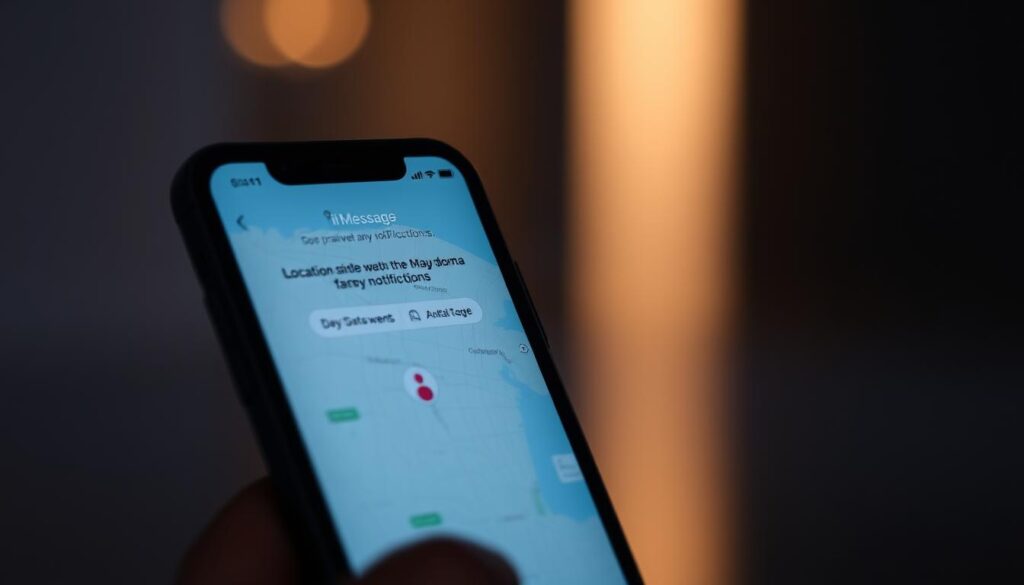
Considerations When Disabling Location Sharing
Before you stop sharing your location, think about how it might affect your relationships and daily life. Many people use location sharing to plan meet-ups, stay safe, and keep in touch with family. It’s good to talk about any changes in your sharing settings to avoid confusion.
Also, turning off location sharing might mean missing out on spontaneous meet-ups or help when you need it. It’s important to think about the privacy benefits against the possible downsides of less convenience and connection.
“Location sharing can be a double-edged sword. It’s important to find a balance that works for you and your loved ones, and to communicate openly about your preferences and boundaries.”
– Sarah Thompson, Digital Privacy Expert
Choosing to silently stop sharing your location on iMessage is a personal decision. It needs careful thought about your specific situation and what matters most to you. By knowing your options and the possible effects, you can make a choice that fits your needs and values.
Alternatives to Completely Disabling Location Sharing
Disabling location sharing on iMessage is a privacy move, but it might not be for everyone. There are better ways to balance privacy with convenience. One great option is selective location sharing, which lets you control who sees your location and when.
With selective location sharing, you can pick who sees your location and when. It’s perfect for sharing with close friends or family without telling everyone. This way, you can share your location safely and only with those you trust.
I love being able to share my location with my best friend when we’re trying to meet up, but I don’t necessarily want everyone to know where I am all the time. Selective location sharing gives me the best of both worlds.
Another good choice is to only share your location when you need to. For example, share it when meeting friends or for a specific reason. Then, turn off location sharing when you’re done. This keeps your privacy safe while still using location sharing’s benefits.
- Choose specific contacts to share your location with
- Set time limits for location sharing
- Enable location sharing only when necessary
Striking a balance between privacy and convenience is all about adjusting your settings. By understanding iMessage’s location sharing options and making smart choices, you can share your location safely and comfortably.
Temporarily Sharing Location on iMessage
Disabling location sharing on iMessage keeps your privacy safe. But, sometimes you might want to share your location for a short time. iMessage makes it easy to share your location for a few hours or until the end of the day. This way, you can let friends and family know where you are without sharing your location forever.
When to Use Temporary Location Sharing
There are many times when you might want to share your location temporarily:
- Meeting up with friends at a new restaurant or unfamiliar location
- Letting family know your whereabouts during a road trip
- Coordinating a group event or gathering
- Ensuring safety when traveling alone
Sharing your location temporarily lets you keep your loved ones safe and makes meeting up easier. You don’t have to worry about sharing your location all the time.

Setting Up Temporary Location Sharing
To share your location temporarily on iMessage, just follow these steps:
- Open the Messages app and pick the conversation with the person you want to share your location with.
- Tap the “i” icon in the top-right corner to get to the conversation details.
- Choose “Share My Location” and pick how long you want to share it (like One Hour or Until End of Day).
- Tap “Send” to confirm your choice.
Now, your location will be shared with the chosen contact for the time you picked. When that time is up, iMessage will stop sharing your location. This keeps your privacy safe.
Temporary location sharing is a good mix of being helpful and keeping your privacy. It lets you share your location when it’s needed while still controlling your location data.
Managing Location Privacy Settings Regularly
To keep your location private, it’s important to check your privacy settings often. This includes iMessage and other apps. Doing regular privacy checks helps you control your personal info and avoid sharing your location by mistake.
Setting reminders to check your privacy settings every few months is a good idea. This way, you can keep up with any changes in app privacy policies. It also makes sure your settings match your current needs. Apple’s Privacy Policy explains how your data is used.
Importance of Periodic Privacy Checks
Regular privacy checks are important for several reasons:
- They help you see which apps use your location
- You can stop apps from using your location if you don’t need them to
- You can change your settings if your situation or concerns change
By doing these checks, you keep more control over your personal info. This reduces the chance of sharing your location without wanting to.
It’s also good to look at your device’s global location services settings. This way, you know which apps can see your location. It helps you make smart choices about your privacy.
Being proactive about your location privacy is crucial in today’s world. By regularly checking your privacy settings and making smart choices about sharing your location, you can use iMessage safely.
Balancing Convenience and Privacy with Location Sharing
iMessage location sharing makes it easy to stay in touch with loved ones. But, finding the right balance between sharing and privacy is key. By setting up your location sharing wisely, you can share your location while keeping your personal info safe.
With selective location sharing, you pick who sees your location and for how long. This way, you share your location only with people you trust. It’s a good way to stay connected without losing control over your privacy.
Benefits of Selective Location Sharing
Customizing your location sharing has many benefits:
- Share your location only with close friends and family members you trust.
- Avoid oversharing your whereabouts with casual acquaintances or professional contacts.
- Reduce digital clutter by minimizing unnecessary location notifications and updates.
- Maintain privacy while still leveraging location sharing when it’s genuinely helpful, such as meeting up with friends or ensuring loved ones know you’ve arrived safely at a destination.
Finding the Right Balance for Your Needs
There’s no single way to handle location sharing – it’s all about what feels right for you. Think about your relationships, how often you want to share your location, and any privacy concerns. By tweaking your iMessage location settings, you can find a balance that suits your life.
Remember, you can change your location sharing preferences whenever you need to. Keeping an eye on these settings helps keep your location info private and safe.
FAQ
How do I stop sharing my location on iMessage without notifying my contacts?
To stop sharing your location on iMessage without telling others, change your settings. Go to iMessage settings, pick the person you don’t want to share with, and turn off location sharing. Or, you can stop sharing with everyone in your iPhone’s location settings.
What are the risks associated with location sharing on iMessage?
Sharing your location on iMessage can risk your privacy. It might also use up your battery and could lead to tracking. Think about these risks before deciding if sharing your location is right for you.
How can I check my current location sharing settings on iMessage?
To see who you’re sharing your location with on iMessage, go to your location settings. Look for any active shares. This shows you who you’re currently sharing your location with.
Can I stop sharing my location with specific contacts on iMessage?
Yes, you can choose who you share your location with on iMessage. Pick the person you don’t want to share with and turn off location sharing. This way, you can share with some but not others.
Is it possible to temporarily share my location on iMessage?
Yes, you can share your location temporarily on iMessage. This is handy for meeting up with friends or family. Just pick who you want to share with and how long you want to share for.
How often should I review my location privacy settings on iMessage?
It’s smart to check your location privacy settings on iMessage often. Doing this regularly helps you keep control over who sees your location. It’s a good way to protect your privacy.
Are there alternatives to completely disabling location sharing on iMessage?
Yes, there are other ways besides turning off location sharing on iMessage. You can choose who sees your location and when. This is a good middle ground between keeping your location private and being convenient.
How can I balance convenience and privacy with location sharing on iMessage?
To find a balance between sharing your location and keeping it private, use selective sharing. This lets you pick who sees your location and when. Adjust your settings to match your comfort level and who you trust.







1 thought on “Stop Sharing Location Silently on iMessage”